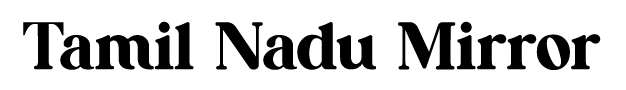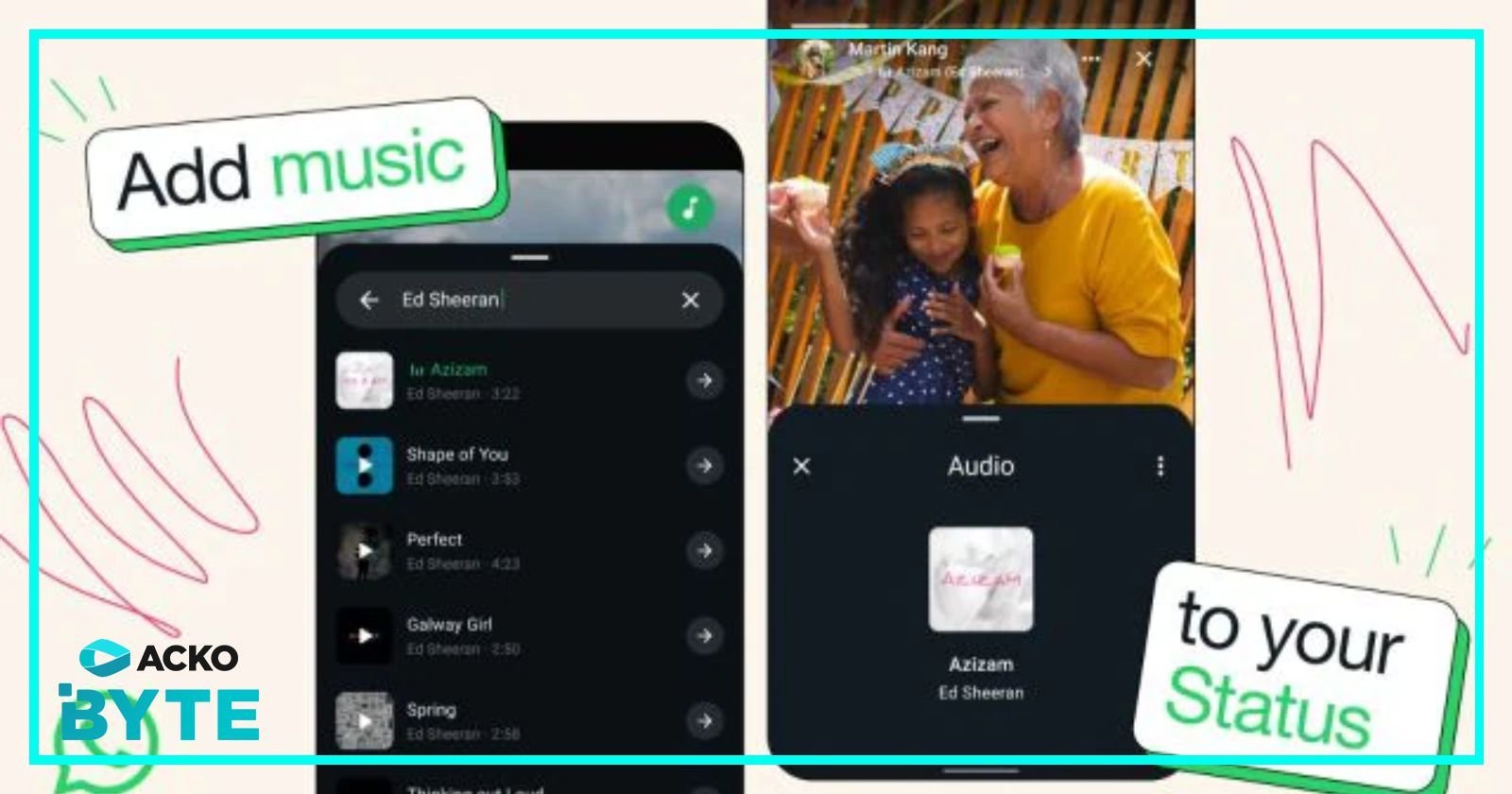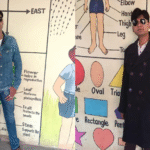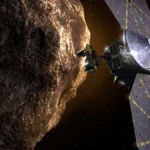You can now add music to your WhatsApp Status thanks to a new feature that WhatsApp has started rolling out. You may now add up to 60 seconds of music to a video and up to 15 seconds of music to an image, much as on Meta’s other social media platforms, Facebook and Instagram. WhatsApp Status updates, including those that include music, are visible for 24 hours after they are posted and are secured using end-to-end encryption, which prevents WhatsApp from knowing which songs have been uploaded.
On the most recent iteration of WhatsApp for iOS and Android, we tested the new function that allows you to add music to your status. There is now a new music icon in the WhatsApp Status composer that, when tapped, shows a pop-up card. You have the option of choosing from a number of music that are well-liked in your area or searching for particular tracks.
You can verify your Status audience after choosing a song, make any necessary modifications, and include other people or groups before publishing. This is a detailed tutorial on how to include music in your WhatsApp status.
How to Add Music to Your WhatsApp Status
-
Open WhatsApp and tap on the Updates tab on the bottom navigation bar.
-
Tap the Add status button.
-
Select an image or video from the built-in media picker.
-
Tap the new music icon at the top of the screen.
-
Search for a song or select one of the popular tracks listed on the pop-up card.
-
Drag the slider at the bottom of the screen to select the part of the song that you want to use.
-
After checking that the correct segment of the track has been selected, tap Done to go back to the Status composer.
-
Tap the green send button to publish your WhatsApp Status.